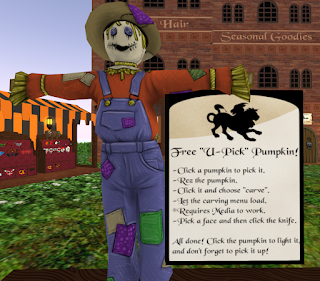10/18/2021
Halloween Event at Daybreak!
9/28/2021
The New Community of Daybreak
9/03/2021
Italian Village of Ciampi, Italy
9/02/2021
Spotlight On Mainland - Unity Airport
Flying in Second Life really focuses on the Mainland thanks to the large landmass. Most of the airports are actually located on the Mainland and most of the flying goes on there because you can go for great distances. I'm excited to share that recently I had the pleasure of meeting the owners of Unity Airport. Fey Twin and her partner Gota Blackheart. Unity was originally known as Pirate Air a decade ago however the owner Outlaw Acker who started the group, sadly passed away in RL a few years ago so Fey & Gota are keeping the group alive. They reopened in 2014 and decided on the name Unity when there was a bit of turmoil in the aviation community. They decided to create a place that everyone can come be themselves and have fun flying.
Unity has it's own airline that offers flights to other airports and they have expanded to include a luxury water taxi service and a railway tour. At the airport you can get FREE airplanes and helicopters for your adventures.
Don't forget to join the group. All of the flights or other modes of transport are free and the pilot only asks for tips if the passenger choose to offer one. While there are plenty of free rides to be had, there are also several options for those who are willing to splurge.
Fey is a supporter of Women in Aviation a organization, which provides networking, education, mentoring, and scholarship opportunities for women in aviation.
 |
| photo credit: WomenAviationHistory2017logo | Fey Twin | Flickr |
Follow them on social media:
Choose Your Perfect Pumpkin Right Off The Vine!
Home to a very special Pumpkin Patch each fall where you can pick and carve you own pumpkins.
8/24/2021
Tips For New Second Life Users
This is going to take time. Don't expect to know it all in a day, a week, a month. I've been here for years and still learn new things everyday.
- Pick a viewer - Firestorm is a free Third Party Viewer with good support in world and has an enormous number of features, options and interface customization choices. If you go to their help island, there's some pretty good help for getting started.
- Explore-that's the very first thing you should do. Explore the grid. Choose the destination guide or just do random word searches and start teleporting around places.
- Learning how to use your camera will enhance your experience. In fact, learn how to do this now. It takes a little practice in the beginning, but later you will maneuver your camera automatically.
- Hot keys are your friend.
- Ctrl + Alt and drag with your mouse for more precise camera control. ESC to zoom back to yourself. F for fly on/off if you find yourself falling. etc.
- Ctrl+P for preferences is a goldmine, e.g. you can turn off the spin and flood light when editing appearance as well as typing animations that make you feel newbish.
- Learn your inventory. Learn how it works!
- YouTube has hundreds of Second Life Video Tutorials you will get lots of helpful information this way.
- Find a AO= Animation Override. An AO is basically a set of animations and poses that are set off by a script when your avatar changes state: Standing, Walking, Running, Turning, Sitting, and many others. SL provides a default set, but most people think they are newbish. I think the Tuty AO is great! I often recommend it to newcomers. You will see that many AO's are marked "Bento". Unless you buy a mesh avatar, you do not need Bento.
- You do not need to spend money if you do not want to. There are many freebie shops that will provide you with many free items. If you can bring money into the game that's much easier than working in Second Life. There are always loads of group gifts out there. There are free heads and promo's going on often.
- I would suggest that new people learn to join groups and (female avi's) join Scandalize, Blueberry and Cynful. If you want to get going those 3 groups can set you up with nice stuff for free minus the cost to join but it's totally worth it. Sadly if you're a male avi there's not many good freebie spots and clothing for men costs more than women's clothes on average.
- Know the difference between Add and Wear- if you Add something, it will add it to the attachment point the object is placed on, but if you Wear something, it will add it to the attachment point and remove anything that's already attached there. It's safer to use Add instead of Wear because you don't know what attachment point an object uses until it's already on.
Whatever you do, don't give up and walk away, even if you get frustrated. I promise you, it gets better.
XOXO Elora
http://maps.secondlife.com/secondlife/Social%20Island%2010/18/125/69
8/18/2021
How Do You Find Your Way Around?
Whether you're a newcomer or longtime Resident, your Second Life experience will benefit from using the maps. I always keep my mini-map open. Not only do I find it useful to navigate the mainland, I also use it to determine where avatars congregate and as a gauge to how busy a place is. It's also invaluable for finding friends when I've gone in-world shopping and we get separated in big stores.
To view the Mini-Map, select World > Mini-Map or click the button in your toolbar.
Tip: Just hold your cursor over the mini or world map, and scroll forward and backward to zoom in and out by nice little increments. Also, the World Map doesn't rotate: North is always up.
The world map helps you explore Second Life by finding other Residents, land sales, and points of interest.
- You can check "Land for Sale" to show that on the map.
- You can click "Teleport", or you can Double-click on the map to travel.
While viewing a location profile, you may learn more about the location, make a Slurl, landmark, or create a pick. Select World > Location Profile.
Teleport using the SRurls on a website or social networks? If you aren't logged in, clicking on a SLurl will start your viewer and log you in at that location.
To make a new SLurl for a website:
- Move your avatar to where you want to create the SLurl.
- Click the place name in the location bar (near the top of the Viewer window) to convert it to a SLurl. It'll look like http://maps.secondlife.com/secondlife/Bay%20City%20-%20Dennis/185/183/25
- Right-click and Copy the SLurl while it's selected, or use Ctrl+V.
- Paste the SLurl where you want it.
- Select Me > Places.
- Right-click a landmark and select Copy SLurl.
- Paste the Slurl where you want it.
- Click or otherwise use the SLurl to get to its location.
- Select World > Landmark This Place. The landmark is saved to your inventory.
So go on get out, explore, and have fun!
8/17/2021
Tucker Stilley - Second Life Artist
Today I went to see this exhibit after viewing the YouTube video below by Draxtor Despres. Cape Able is one of the Virtual Ability residential sims that supports people with a wide range of disabilities. I am blown away by Tucker and his inspiring artwork.
Tucker's art show at the Cape Able Art Gallery is a collaborative effort between the brother/sister team, Tucker Stilley & Kate Stilley Steiner.
Artists can be contacted privately for the sale of their works.
If you would like to know more about Virtual Ability please visit: www.VirtualAbility.org
Artist Bio:
Born in Santa Ana, California in 1961, and educated in an eclectic patchwork stretching across North America – Stilley is a child of the Space Age – with all the bizarre baggage that entails.
Stilley is a veteran intermedia artist and ‘distinguished alumni’ of Massachusetts College of Art and Design where he was a member of the infamous Studio for Interrelated Media. During the 80’s – with technology a moving force in art, Stilley worked with the The Cube at the Media Lab, MIT. As fixtures in Boston’s media arts scene, he and his partner Lindsay Mofford moved freely between academia, technology, corporate, public and the underground – producing works shown at The MFA, ART, BFVF, Harvard, Mobius, Brattle, Eventworks, various public television – and the many clubs and lofts that characterized the vibrant underground arts scene of that period.
Since then Stilley has worked primarily in Los Angeles as a media artist, sound designer and film editor.
Diagnosed with the ‘Ice Bucket’ Disease (ALS/MND) in 2005, Stilley is now completely paralyzed and uses his eyes to control a hybrid computer system to speak, surf and create what the LA Times describes as ‘breathtaking images of the frailty and strength of the human condition’.
Stilley’s recent work has been made in collaboration with sophisticated generative software, but despite it’s obvious machine origins it continues to be amazingly organic and playful – often served up on a bed of conceptual irony.
Aided by a revolving Fearless Krewe of artstars, technicians and family members Tucker lives ‘in’ the Net – drawing inspiration, raw source materials for his work and reaching out to a broad and deep community of friends and research and development partners following his work. His work brings together a wide cross-section of maximalist post-post modernism, ranging from whimsical media collage to hard generative abstract, with stops along the way for conceptual process-art – and the pleasure of simply beautiful mistakes.
Artist RL Website: www.tuckerstilley.com
8/13/2021
There is Joy to be Found in the Simple Moments
- The smell of coffee brewing in the morning.
- Having a relaxing time talking, laughing, and truly enjoying the company of another ( SL or RL)
- Music always lightens my heart, and improves my mood.
- Watching a lake, preferably while sitting on a swinging bench.
- Taking photos or looking through old photographs that spark good memories.
- Finding that “thing” after not knowing where it was for months.
- Climbing into crisp, clean bed linens.
- Candles - lighting a candle makes you feel warm and cozy.
- A little bit of yoga everyday is very relaxing and sparks joy.
- Last but not least - Chocolate.
XOXO Elora
8/09/2021
Crafting the Perfect Profile
So, I was thinking about profiles today. I wondered what information do people look for in profiles? What information makes you want to even bother talking in local chat or IM a person?
Your profile is your initial presentation to the (virtual) world. It can say a little or lot. Remember that there is no such thing as the perfect profile. There is, however, the perfect profile FOR YOU.
- Something is better than nothing - If you’re struggling to write about yourself, don’t sweat it. Get something down and come back to it later. The whole point of a profile is to let us know something about you so that we can make the decision to say hello or not.
- No Ex’s - Maybe it’s for the best to leave your baggage out of your first impression.
- Talk about your interests.
- Avoid being negative. You wouldn’t feel drawn to someone if you got a negative vibe from their profile, so you shouldn’t do it either.
- Here is a tip - end your profile asking a question. This opens the conversation and lets your profile serve as the first message giving the other person a prompt for opening up the conversation.
Your profile should be your milkshake that brings all the boys (or girls) to the yard. I love profiles that make me laugh with cleverly crafted lies and propaganda. :P